 |
kspaceFirstOrder3D-OMP
1.2
The C++ implementation of the k-wave toolbox for the time-domain simulation of acoustic wave fields in 3D
|
 |
kspaceFirstOrder3D-OMP
1.2
The C++ implementation of the k-wave toolbox for the time-domain simulation of acoustic wave fields in 3D
|
The header file containing the command line parameters. More...
#include <string>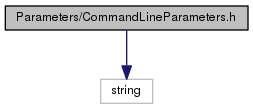
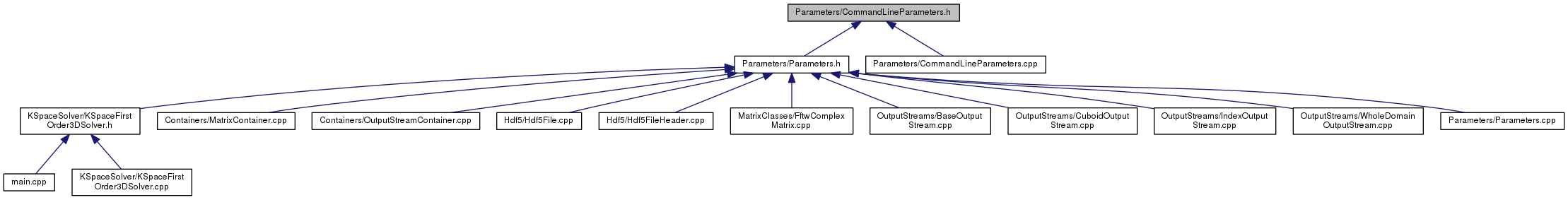
Go to the source code of this file.
Classes | |
| class | CommandLineParameters |
| The class to parse and store command line parameters. More... | |
The C++ code requires two mandatory parameters and accepts a few optional parameters and flags. Ill parameters, bad simulation files, and runtime errors such as out-of-memory problems, lead to an exception followed by an error message shown and execution termination.
The mandatory parameters -i and -o specify the input and output file. The file names respect the path conventions for particular operating system. If any of the files is not specified, cannot be found or created, an error message is shown and the code terminates.
The -t parameter sets the number of threads used, which defaults the system maximum. If the system support hyperthreading, it is recommended to use only a half of the threads to prevent cache overloading. If possible enable tread binding and placement using export OMP_PROC_BIND=true.
The -r parameter specifies how often information about the simulation progress is printed out to the command line. By default, the C++ code prints out the progress of the simulation, the elapsed time, and the estimated time of completion in intervals corresponding to 5% of the total number of times steps.
The -c parameter specifies the compression level used by the ZIP library to reduce the size of the output file. The actual compression rate is highly dependent on the shape of the sensor mask and the range of stored quantities and may be computationally expensive. In general, the output data is very hard to compress, and using higher compression levels can greatly increase the time to save data while not having a large impact on the final file size. That's why we decided to disable compression in default settings.
The --benchmark parameter enables the total length of simulation (i.e., the number of time steps) to be overridden by setting a new number of time steps to simulate. This is particularly useful for performance evaluation and benchmarking. As the code performance is relatively stable, 50-100 time steps is usually enough to predict the simulation duration. This parameter can also be used to quickly check the simulation is set up correctly.
The --verbose parameter enables to select between three levels of verbosity. For routine simulations, the verbose level of 0 (the default one) is usually sufficient. For more information about the simulation, checking the parameters of the simulation, code version, GPU used, file paths, and debugging running scripts, verbose levels 1 and 2 may be very useful.
The -h and --help parameters print all the parameters of the C++ code. The --version parameter reports detail information about the code useful for debugging and bug reports. It prints out the internal version, the build date and time, the git hash allowing us to track the version of the source code, the operating system, the compiler name and version and the instruction set used.
For jobs that are expected to run for a very long time, it may be useful to checkpoint and restart the execution. One motivation is the wall clock limit per task on clusters where jobs must fit within a given time span (e.g. 24 hours). The second motivation is a level of fault-tolerance, where you can back up the state of the simulation after a predefined period. To enable checkpoint-restart, the user is asked to specify a file to store the actual state of the simulation by --checkpoint_file and the period in seconds after which the simulation will be interrupted by --checkpoint_interval. When running on a cluster, please allocate enough time for the checkpoint procedure that can take a non-negligible amount of time (7 matrices have to be stored in the checkpoint file and all aggregated quantities are flushed into the output file). Please note, that the checkpoint file name and path is not checked at the beginning of the simulation, but at the time the code starts checkpointing. Thus make sure the file path was correctly specified (otherwise you will not find out the simulation crashed until the first leg of the simulation finishes). The rationale behind this is that to keep as high level of fault tolerance as possible, the checkpoint file should be touched even when really necessary.
When controlling a multi-leg simulation by a script loop, the parameters of the code remains the same in all legs. The first leg of the simulation creates a checkpoint file while the last one deletes it. If the checkpoint file is not found the simulation starts from the beginning. In order to find out how many steps have been finished, please open the output file and read the variable t_index and compare it with Nt (e.g. by the h5dump command).
The remaining flags specify the output quantities to be recorded during the simulation and stored on disk analogous to the sensor.record input. If the -p or --p_raw flags are set (these are equivalent), a time series of the acoustic pressure at the grid points specified by the sensor mask is recorded. If the --p_rms, --p_max, --p_min flags are set, the root mean square and/or maximum and/or minimum values of the pressure at the grid points specified by the sensor mask are recorded. If the --p_final flag is set, the values for the entire acoustic pressure field in the final time step of the simulation is stored (this will always include the PML, regardless of the setting for 'PMLInside'). The flags --p_max_all and --p_min_all allow to calculate the maximum and minimum values over the entire acoustic pressure field, regardless on the shape of the sensor mask. Flags to record the acoustic particle velocity are defined in an analogous fashion. For proper calculation of acoustic intensity, the particle velocity has to be shifted onto the same grid as the acoustic pressure. This can be done by setting --u_non_staggered_raw flag, that first shifts the particle velocity and then samples the grid points specified by the sensor mask. Since the shift operation requires additional FFTs, the impact on the simulation time may be significant.
Any combination of p and u flags is admissible. If no output flag is set, a time-series for the acoustic pressure is recorded. If it is not necessary to collect the output quantities over the entire simulation, the starting time step when the collection begins can be specified using the -s parameter. Note, the index for the first time step is 1 (this follows the MATLAB indexing convention).
The --copy_sensor_mask will copy the sensor from the input file to the output one at the end of the simulation. This helps in post-processing and visualisation of the outputs.
┌───────────────────────────────────────────────────────────────┐ │ kspaceFirstOrder3D-OMP v1.2 │ ├───────────────────────────────────────────────────────────────┤ │ Usage │ ├───────────────────────────────────────────────────────────────┤ │ Mandatory parameters │ ├───────────────────────────────────────────────────────────────┤ │ -i <file_name> │ HDF5 input file │ │ -o <file_name> │ HDF5 output file │ ├───────────────────────────────┴───────────────────────────────┤ │ Optional parameters │ ├───────────────────────────────┬───────────────────────────────┤ │ -t <num_threads> │ Number of CPU threads │ │ │ (default = 4) │ │ -g <device_number> │ GPU device to run on │ │ │ (default = the first free) │ │ -r <interval_in_%> │ Progress print interval │ │ │ (default = 5%) │ │ -c <compression_level> │ Compression level <0,9> │ │ │ (default = 0) │ │ --benchmark <time_steps> │ Run only a specified number │ │ │ of time steps │ │ --verbose <level> │ Level of verbosity <0,2> │ │ │ 0 - basic, 1 - advanced, │ │ │ 2 - full │ │ │ (default = basic) │ │ -h, --help │ Print help │ │ --version │ Print version and build info │ ├───────────────────────────────┼───────────────────────────────┤ │ --checkpoint_file <file_name> │ HDF5 Checkpoint file │ │ --checkpoint_interval <sec> │ Checkpoint after a given │ │ │ number of seconds │ ├───────────────────────────────┴───────────────────────────────┤ │ Output flags │ ├───────────────────────────────┬───────────────────────────────┤ │ -p │ Store acoustic pressure │ │ │ (default output flag) │ │ │ (the same as --p_raw) │ │ --p_raw │ Store raw time series of p │ │ --p_rms │ Store rms of p │ │ --p_max │ Store max of p │ │ --p_min │ Store min of p │ │ --p_max_all │ Store max of p (whole domain) │ │ --p_min_all │ Store min of p (whole domain) │ │ --p_final │ Store final pressure field │ ├───────────────────────────────┼───────────────────────────────┤ │ -u │ Store ux, uy, uz │ │ │ (the same as --u_raw) │ │ --u_raw │ Store raw time series of │ │ │ ux, uy, uz │ │ --u_non_staggered_raw │ Store non-staggered raw time │ │ │ series of ux, uy, uz │ │ --u_rms │ Store rms of ux, uy, uz │ │ --u_max │ Store max of ux, uy, uz │ │ --u_min │ Store min of ux, uy, uz │ │ --u_max_all │ Store max of ux, uy, uz │ │ │ (whole domain) │ │ --u_min_all │ Store min of ux, uy, uz │ │ │ (whole domain) │ │ --u_final │ Store final acoustic velocity │ ├───────────────────────────────┼───────────────────────────────┤ │ -s <time_step> │ When data collection begins │ │ │ (default = 1) │ └───────────────────────────────┴───────────────────────────────┘
This file is part of the C++ extension of the k-Wave Toolbox.
This file is part of the k-Wave. k-Wave is free software: you can redistribute it and/or modify it under the terms of the GNU Lesser General Public License as published by the Free Software Foundation, either version 3 of the License, or (at your option) any later version.
k-Wave is distributed in the hope that it will be useful, but WITHOUT ANY WARRANTY; without even the implied warranty of MERCHANTABILITY or FITNESS FOR A PARTICULAR PURPOSE. See the GNU Lesser General Public License for more details.
You should have received a copy of the GNU Lesser General Public License along with k-Wave. If not, see http://www.gnu.org/licenses/.
Definition in file CommandLineParameters.h.